WebSMoni – Keep an Eye on Your Web Servers with One Simple App
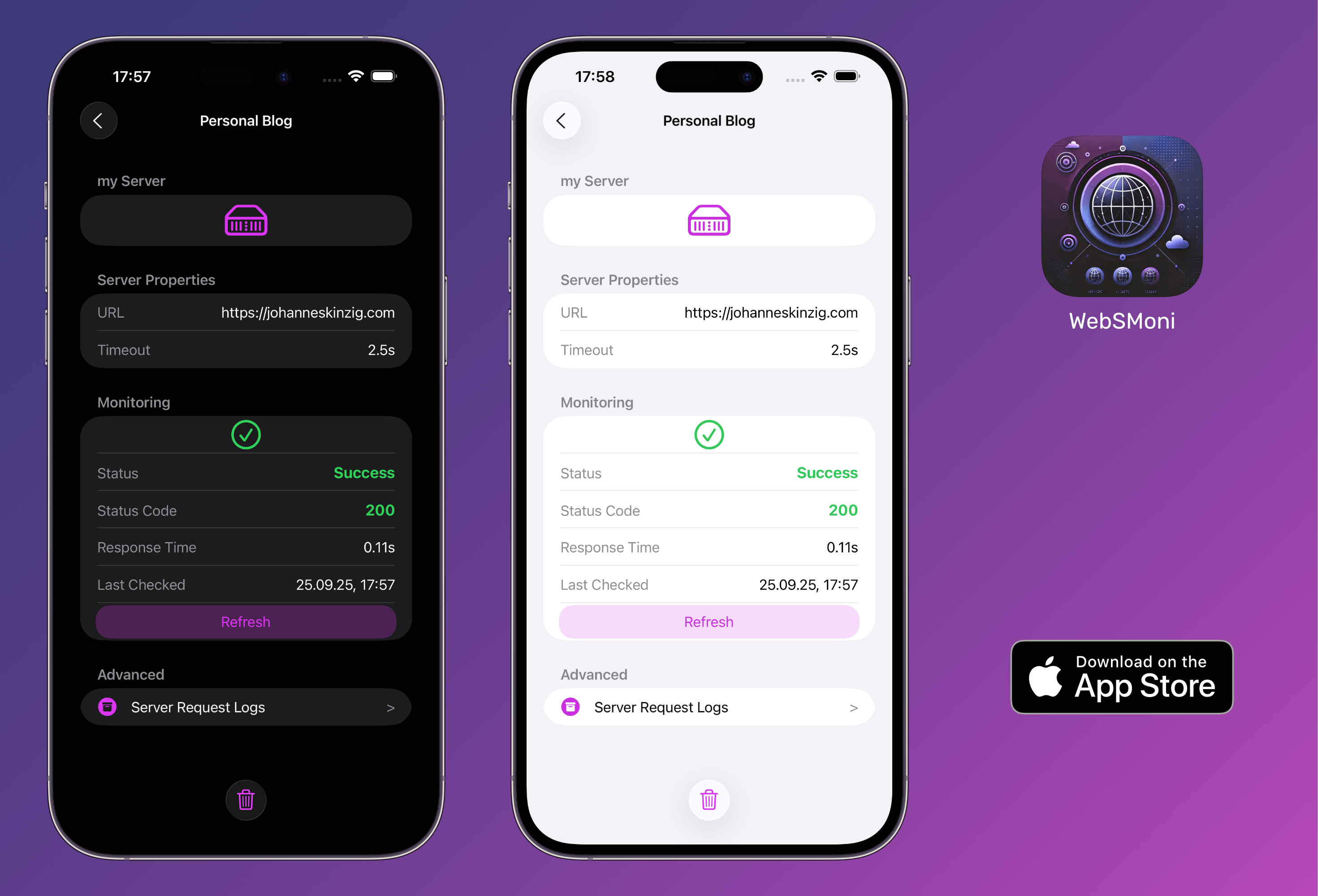
Download on the App Store: WebServerMonitor
When running your own website or web server, knowing whether your service is online and responsive is essential. That’s exactly where WebSMoni steps in – a simple, focused iOS app designed for developers, IT professionals, and tech enthusiasts who want reliable uptime monitoring without relying on third-party services.
📌 Who is WebSMoni for?
Whether you're a seasoned IT professional managing multiple servers or a hobbyist hosting a personal site, WebSMoni is made for you. It’s lightweight, easy to use, and runs entirely on your device – keeping your data private and under your control.
⚙️ What Does WebSMoni Do?
WebSMoni checks the availability and responsiveness of your websites and web servers in the background. It sends HTTP requests to each server on your list at regular intervals and alerts you via a notification if one of them is down, unreachable, or returns an unexpected status code.
If the response isn't a 200 OK, you’ll get a push notification – simple as that.
Additionally, WebSMoni tracks the response time of each request, giving you a sense of how your servers are performing over time.
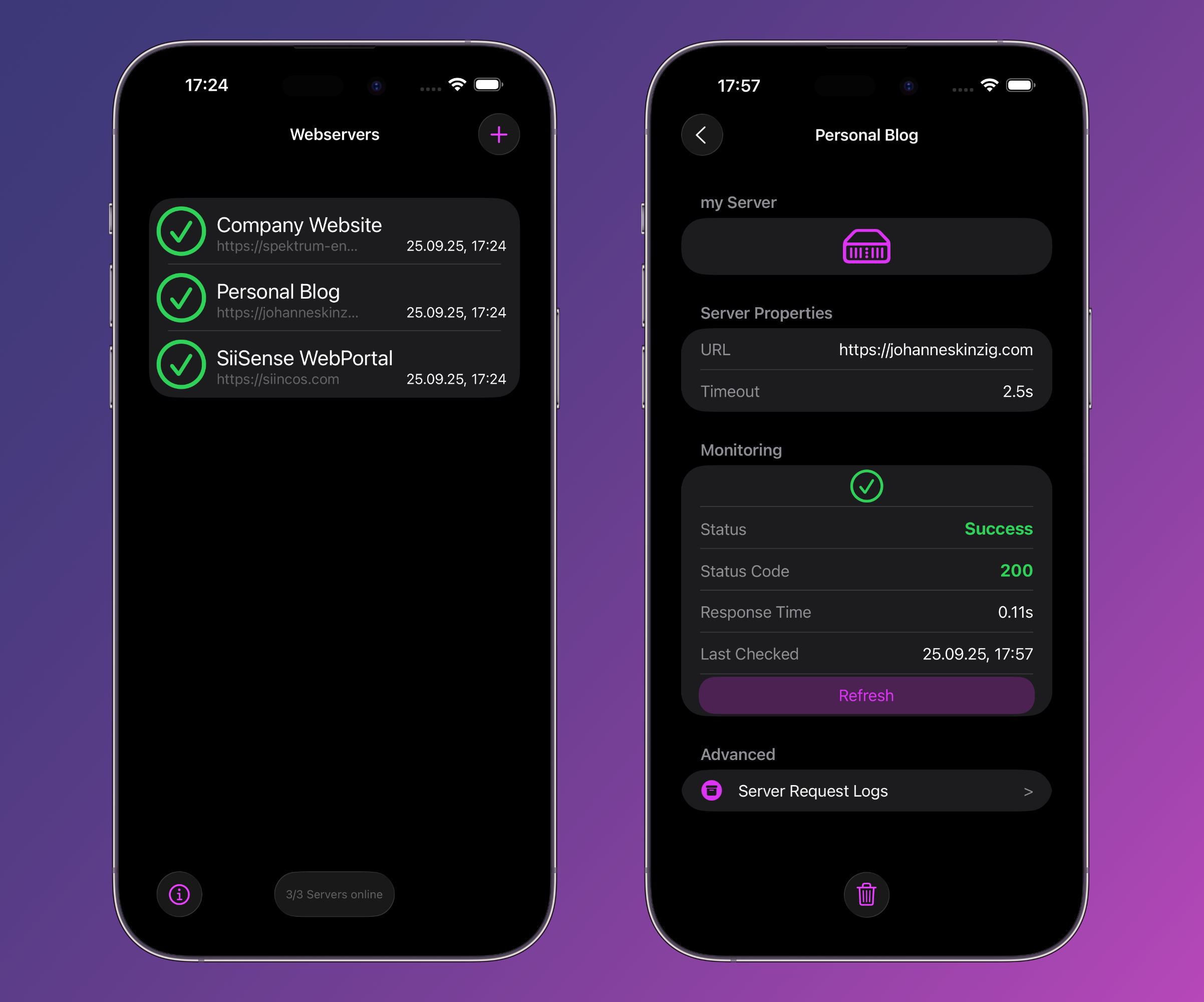
🧪 How It Works
Adding a server is straightforward – no login or account is needed. You simply enter:
- A name (for your reference)
- The URL of your server (typically starting with https://)
- A timeout value (in seconds), after which a request is considered failed if there's no response – important parameter, if your web server has a constraint on response-time
Here's an example setup:
Name: Good Server
URL: https://httpstat.us/200
Timeout: 2.5
Tap Test to try the connection. If everything works, you’ll see an HTTP 200 response. Hit Save and WebSMoni will begin monitoring this server in the background.
Want to test how it handles errors? Try adding:
Name: Bad Server
URL: https://httpstat.us/502
Timeout: 2.5
This time, you’ll see a 502 Server Error. WebSMoni will treat this as a failed check and notifies you when the check was performed in the background.
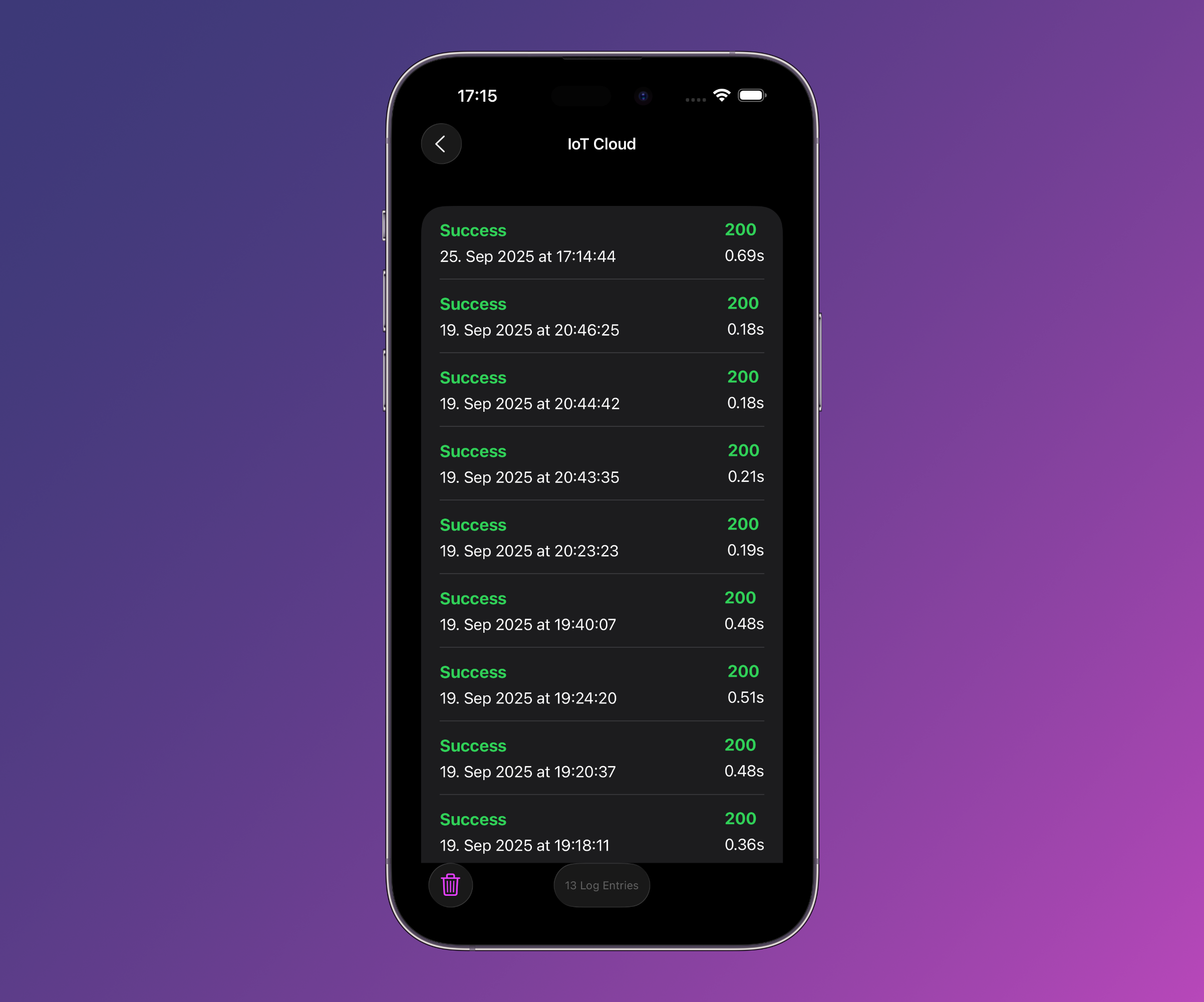
🔒 Why Use WebSMoni?
Unlike cloud-based monitoring services, WebSMoni runs locally on your iPhone or iPad. That means no sign-ups, no data syncing, and no dependencies on third-party services. It’s a small utility built for fast, effective uptime monitoring right from your device, perfect for developers who just need something that works.
📲 Download Now
Ready to keep an eye on your web servers — without the noise?
WebSMoni is available on the App Store for iPhone and iPad.
Version History
- 1.4 – Sept 25, 2025: Added landscape orientation for iPhone and iPad, Minor UI improvements for use with iOS 26 Liquid Glass design
- 1.3 – Jul 28, 2025: Fixed a bug that prevented multiple notifications from being sent when more than one server was offline
- 1.0 – Apr 30, 2025: Initial release
Never miss a new post, subscribe to my mailing list and get notified about new blogposts.